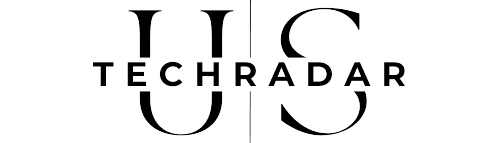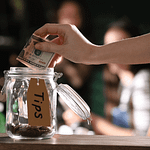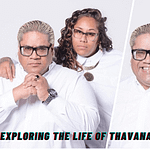In an era dominated by digital interactions, our dependence on various file formats is unparalleled. Yet, with convenience comes vulnerability. As cybercriminals continually refine their tactics, grasping the specific risks linked to file format security becomes paramount for safeguarding personal and professional digital environments.
Table of Contents
TogglePDF Files: Unveiling Security Risks and Best Practices
PDFs, renowned for their cross-platform consistency, are not immune to exploitation. Cyber threats can lurk within, manifesting as hidden scripts or malicious links. To fortify your defenses:
- Utilize Updated PDF Readers: Employ PDF reader software with the latest security measures.
- Exercise Caution with Unknown Sources: Refrain from engaging with PDFs from unverified origins.
- Enhance Security with Features: Leverage password protection and encryption for added security.
You May Also Like: Utah’s Workflow Evolution: Unleashing the Power of RPA
Word Documents: Mitigating Macro-based Malware Risks
Word documents, essential for information exchange, are susceptible to macro-based malware. Implement these precautions:
- Securing Macros: Strengthen your word processing software by defaulting macros to a deactivated state, forming a primary defense against potential malware.
- Caution with Attachments: Exercise vigilant handling of unexpected Word document attachments, especially from unfamiliar sources, to enhance overall digital security and thwart potential risks.
- Leverage Antivirus Solutions: Employ up-to-date antivirus solutions for proactive detection.
Excel Vulnerabilities: Guarding Against Phishing and Data Harvesting
Excel, a powerhouse for data management, can be exploited for phishing attacks. Shield yourself with these strategies:
- Macro Mitigation: Disable Auto-Execution in Excel Reduce risks by turning off automatic macro execution in Excel, providing a proactive shield against potential security threats.
- Link Caution: Exercise Prudence with Spreadsheet Links Exercise caution regarding links within spreadsheets, particularly those from unknown senders, to bolster security measures and avoid potential risks.
- Embrace Advanced Threat Protection: Opt for software offering advanced threat protection for an added layer of security.
Image Files: Unmasking Threats Behind Innocence
Image files, seemingly innocuous, may harbor embedded malware. Your defense plan should include:
- Antivirus Guardian: Check Images Safely with Reliable Software Keep your images safe by using trustworthy antivirus software. It’s like having a vigilant guardian, ensuring downloads are secure and free from potential threats.
- Exercise Caution with Online Sources: Be vigilant when downloading images from non-reputable sources.
Linked Readings: How To See If Someone Checked Your Location In iPhone
ZIP Files: Navigating the Gateway for Malware
ZIP files, convenient for data compression, can unwittingly serve as conduits for malware. Ensure your safety with these measures:
- Scan Before Extraction: Prioritize scanning ZIP files with updated antivirus software before extraction.
- Verify Sender Authenticity: When in doubt, contact the sender for verification.
Transitioning Between File Formats: Strategic Safety Measures
Switching file formats can enhance security. For example:
- Convert PDFs to Word with Caution: Utilize reputable software to ensure a secure conversion process.
HTML Files: Unveiling Hidden Scripts and Exploits
HTML files, foundational in web development, may hide security threats. Your shield against these risks involves:
- Use Updated Browsers and Email Clients: Employ software with the latest security measures to counter harmful scripts.
- Exercise Caution with Downloads: Be cautious when downloading HTML files, particularly from unknown sources.
Video Files: Dodging Malware Through Vigilance
Video files, a common medium for content, can harbor malware. Safeguard your system by:
- Stick to Trusted Platforms: Download video content only from trusted platforms.
- Keep Software Updated: Ensure your video playback software is regularly updated for the latest security patches.
Audio Files: Navigating the Risks of Embedded Code
While less associated with malware, audio files pose risks. Guard against potential vulnerabilities by:
- Scan Audio Files: Prior to playing, scan audio files with antivirus software.
- Avoid Unnecessary Downloads: Refrain from downloading unnecessary audio files from the internet.
Script Files: Tackling the High Risk of Malware
Script files, such as JavaScript, carry inherent risks. Your defense involves:
- Disable Automatic Script Execution: Disable automatic script execution in your browser and email client.
- Verify Authenticity: Confirm the authenticity and necessity of script files before execution.
PowerPoint Presentations: Securing Against Embedded Objects
PowerPoint presentations, integral in business and education, may harbor security vulnerabilities. Shield yourself with:
- Be Cautious with Downloads: Exercise caution with presentations from unknown sources.
- Disable Macros and Embedded Content: Disable automatic execution of macros and embedded content in your PowerPoint settings.
Text Files: Staying Wary of Hidden Threats
Text files, often considered safe, can be used for phishing attacks. Enhance your defense with these practices:
- Vigilance with Email Attachments: Be vigilant when opening text files, especially from unknown sources.
- Use Advanced Threat Protection: Employ software with advanced threat protection to filter out suspicious text files.
Archive Files: Balancing Compression and Security
Archive files, like RAR and 7z, are susceptible to concealing malware. Safeguard your system with:
- Use Caution with Unfamiliar Sources: Be wary when opening archive files from unknown origins.
- Prioritize Updated Antivirus Software: Regularly update antivirus software to scan for potential threats before extraction.
Summing Up: Fortifying Digital Security Through Informed Practices
Understanding the vulnerabilities of file format security in common file formats is foundational for robust digital security. Taking a proactive approach—embracing regular updates, default macro disabling, and robust antivirus solutions—dramatically decreases the risk of file format security issues, including malware and data breaches. Stay informed, stay secure. Stay informed, stay secure.
Recommended Reads: The Top 12 Smart Home Gadgets of 2024